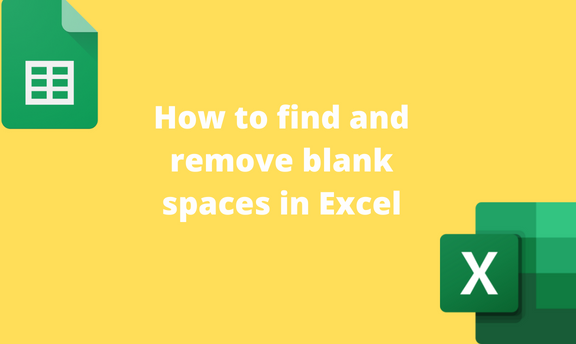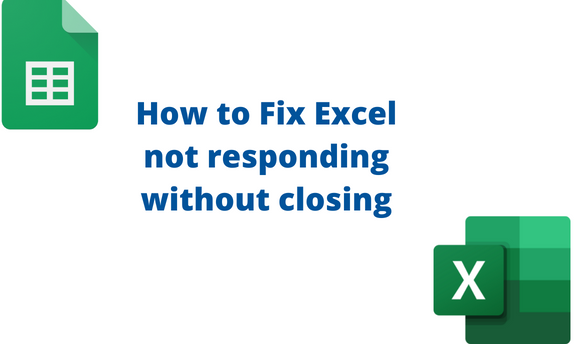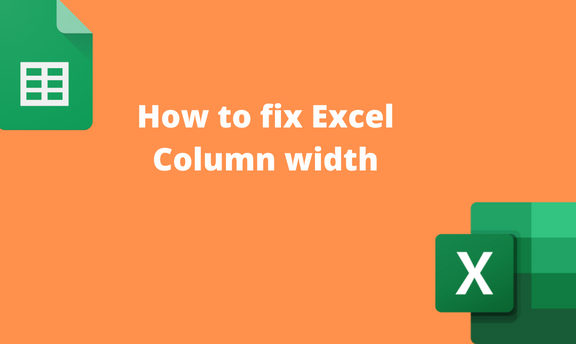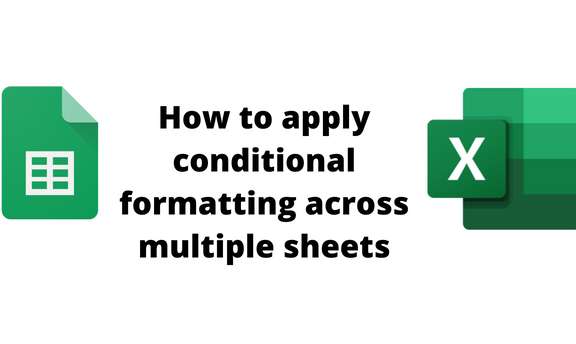How to do a scatter graph in Excel
A Scatter graph, also known as the XY graph, shows the relationship between two variables. The main difference between a scatter graph and other graphs is that both axes of the chart consist of values. The two variables in the Scatter graph are the independent and dependent values. The independent values should always be in