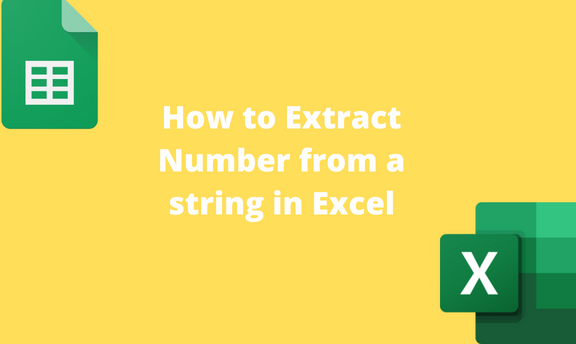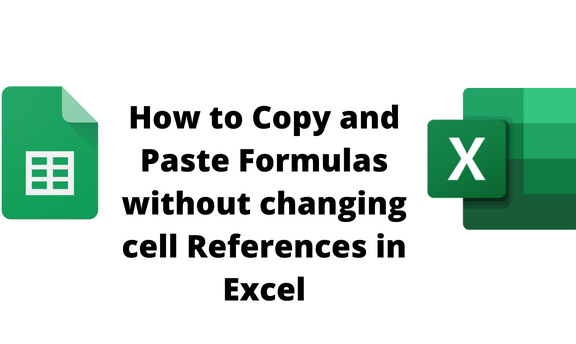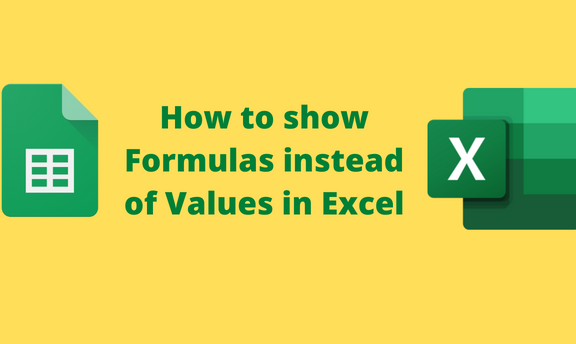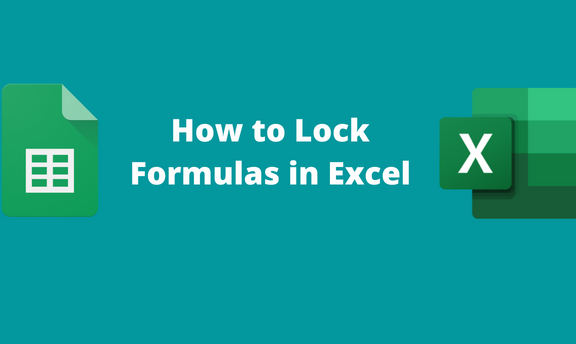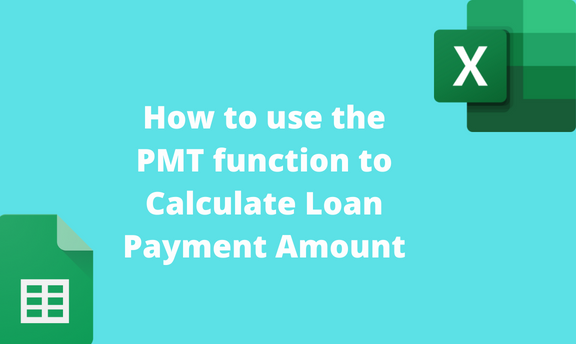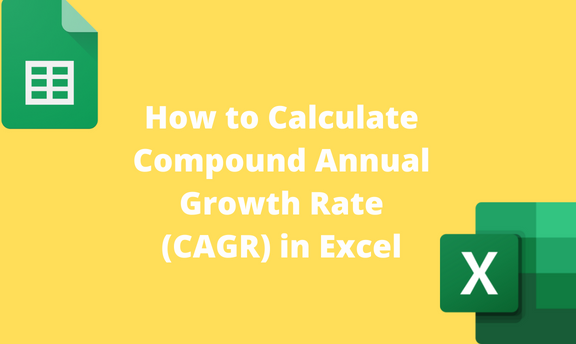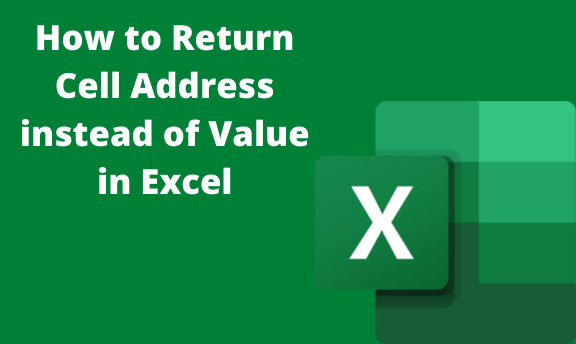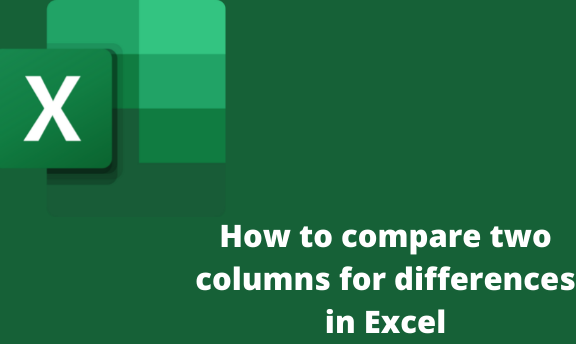How to Extract Number from a string in Excel
If you have worked on a dataset that contains numbers and strings, you may have realized there’s no in-built function that can be used to extract numbers from a string. Sometimes you may have a dataset that you need to extract numbers from its strings. Doing this manually may be tiresome and time-consuming. Thankfully, this