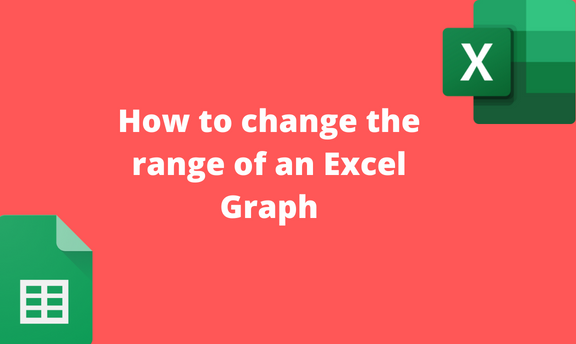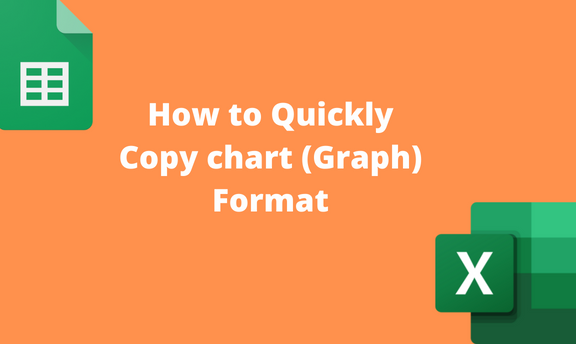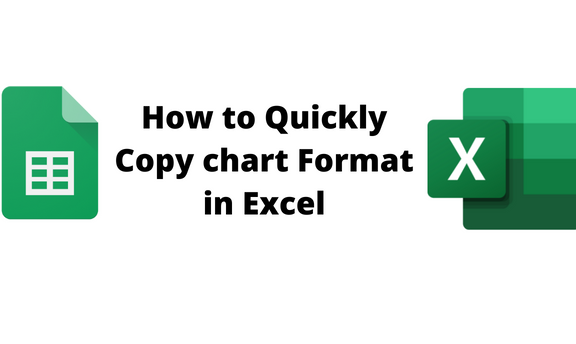How to find the area under the graph in Excel
Area Under graph is a common concept in integral and data science classes. Did you know you can find the area under the graph using the Excel Tool? There is no in-built tool or function for calculating the area under the graph in Excel. However, some workarounds can be used to determine the area of