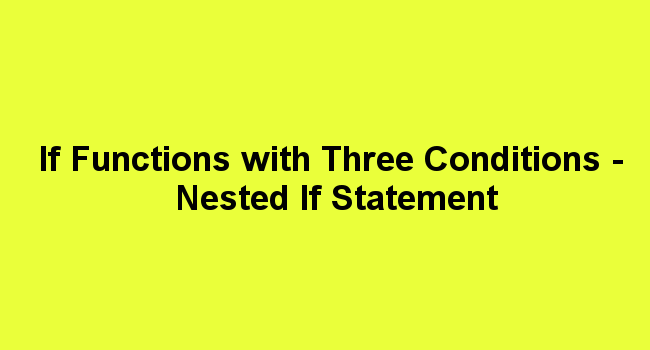Excel Formula for IF with multiple conditions
The IF function is one of the most commonly used in Excel. The function can test a single condition as well as perform multiple complex logic tests. We can thus control the execution of Excel tasks using the IF function. This is important since it enables us to perform actions depending on whether they meet