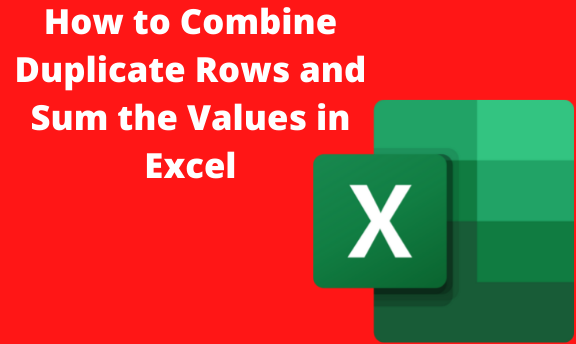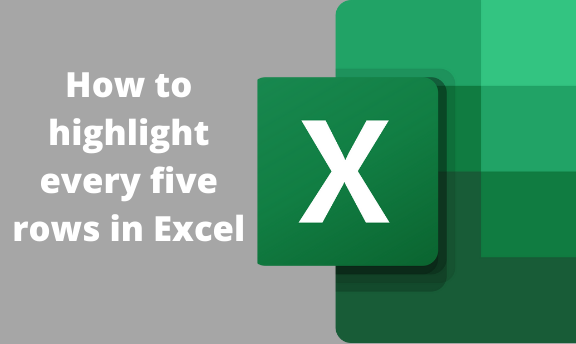How to Update Row Height in Excel
Adjusting your row height is a common task that you will have to do when working on your data. It is dependent on the amount and nature of data entry. Microsoft Excel has cells in neatly divided rows and columns. You can use different ways Changing the Row Height using the Click and Drag method