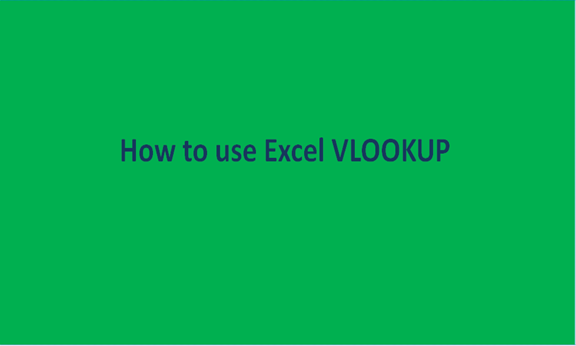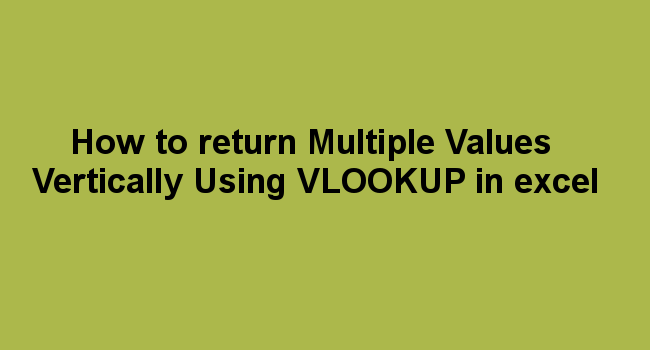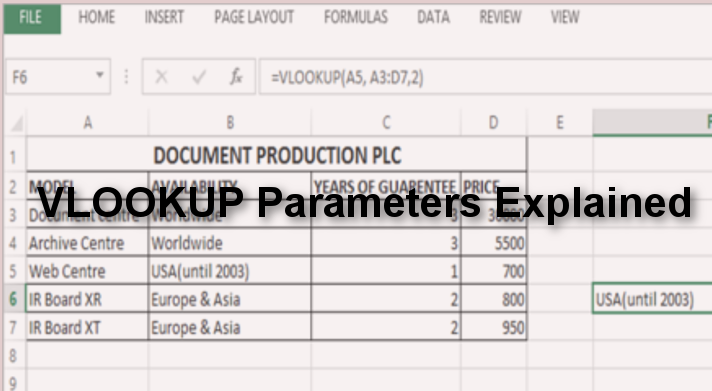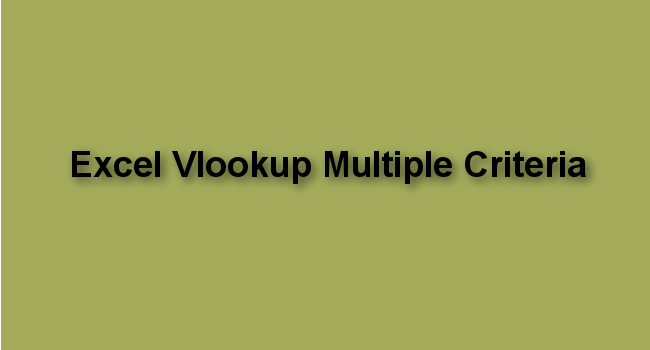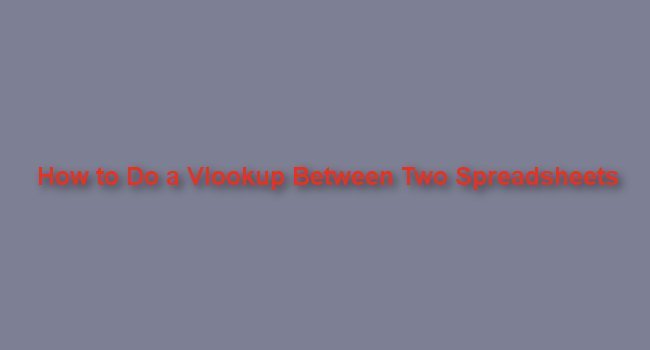How to look up a value after multiple criteria
Looking up a value in a table using one criteria is simple. You use a simple VLOOKUP formula. Things are much different when you want to use more than one criteria- Multiple criteria. This can be attained in various ways. It includes the use of Excel functions such as LOOKUP, VLOOKUP, INDEX, and MATCH. We