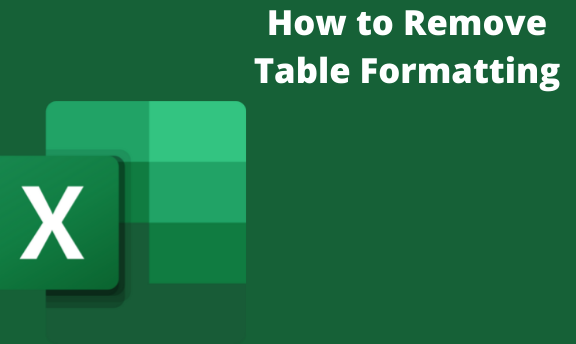Excel is built by default with many styles and features. In some cases, we don't need these styles and want to work on excel without them. This feature enables you to keep work more attractive and easier to read.
How to remove table formatting in excel
Here is what we need to do to remove table formatting and keep other features.
1. A select number of cells you want to work with.

2. Go to the table design tab; under the table style, select the first option, which is none.

3. After you click that option, all formatting features on your table will be removed.
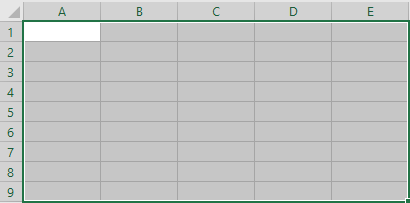
Clear all Formatting in the table.
The above method works on what you choose to clear all formats. To clear the whole workbook, it's simple. Follow the steps below. It will clear your customized features and pre-installed them.
1. Open your file.

2. Choose one of the cells and click CTRL + A to select the whole table. Re-click CTRL + A to select the header.
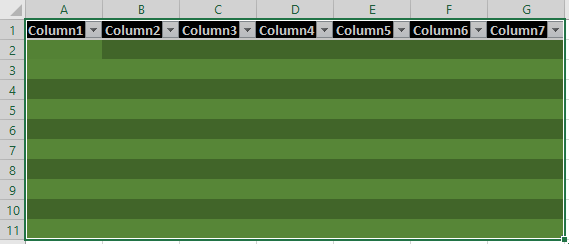
3. Go to the home tab, and look for the editing group. Select clear and click clear formats in the menu that will pop up. It will clear up the table formats for all of them. See the screenshot below.
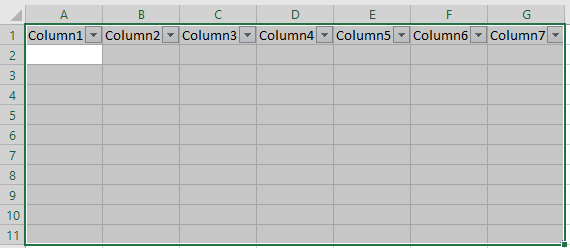
Convert the table to a range
It is one of the ways to clear the table formats.
1. Select the cells you want.
2. Right-click in one of the cells.
3. Select the table and then convert the range.
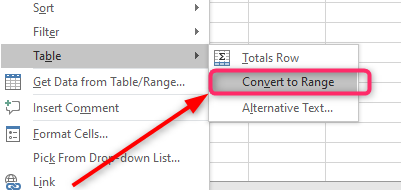
4. A prompt will ask if you want to convert the table. Click yes.
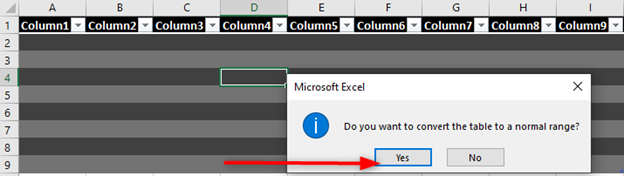
5. In your result, the result will look the same as the cell format is preserved.
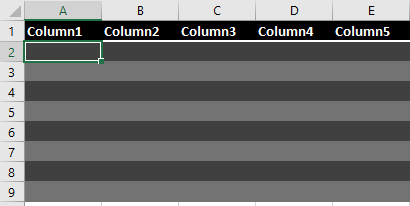
All features of the excel table, e.g., references, automatic expansion, inbuilt filters, and many others, are gone.
Delete Table
It is the easiest way to remove table formatting.
1. Select the table you want.
2. You can delete the whole table by clicking the delete key on your keyboard.
Or right-click on the table and click delete.
If we have some formatting that is inserted manually and want to remove them as we delete the table. Use this step.
1. Select the whole table you need.
2. Go to the home tab. And go to the editing group and click on clear.
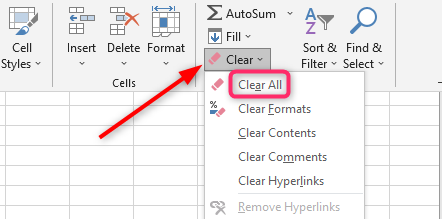
On the prompt menu, select clear all.
We also have a keyboard shortcut. It is one of the fastest ways to remove table formatting. ALT + H + E + A click the following keys after the other. After doing it in succession, all in-built and manually applied table formatting will be removed.
These are ways you can use to remove all table formatting. Sometimes we can remove table formatting by formatting the table with nothing. The first process will be the best example.
Suppose you have other ways to remove table formatting; share with us in the comment below. I hope this tutorial was useful.