To make important decisions in life some of them will be based on the tally taken from certain figures. To account for cells in excel also will require you to know the total count of the cells. The tally then is used to make other vital decisions. Numbering and the use of numbers is common aspect of the use of arithmetics. We use numerical to do the numbering. Some products also contain numeral figures in their serial numbers or the prices. To count is just another name of tallying. The act of tallying or counting is mostly done to obtain a correct count of values.
In this scenario, we are going to do a count of all the cells that have a certain number in the beginning. Such cells can be of product serial codes or even bank account numbers. We count to know the number of the cells in the form of digits and make a decision of whether to filter them or not.
The following are the common steps involved when counting cells with specific numbers at the start.
Step 1
In this first step, we are going to create an excel sheet and record some data into it. For those with the excel sheet already in place can wait for the second step. Enter the details like in the case below.
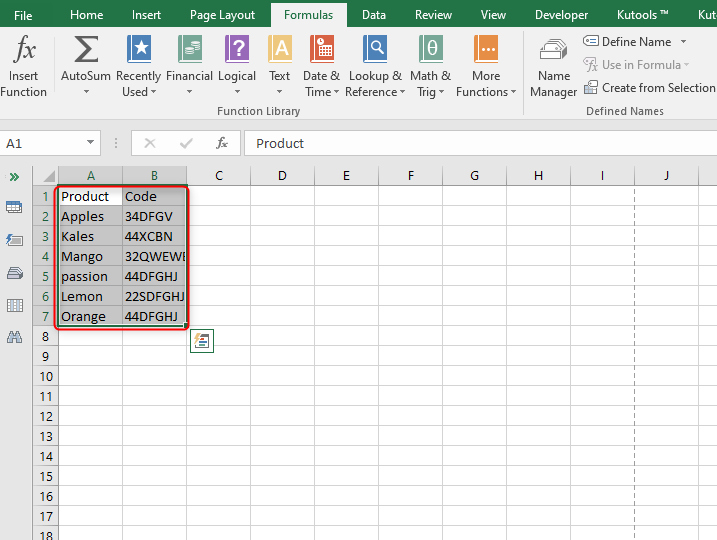
Step 2
In the second step, we are going to use the formula function to count the cells that start with a specific number. This formula is accompanied by the function COUNTIF. This excel function does output or does the tally when a certain condition is met. The conditions can be many depending on the type of scenario you are dealing with.
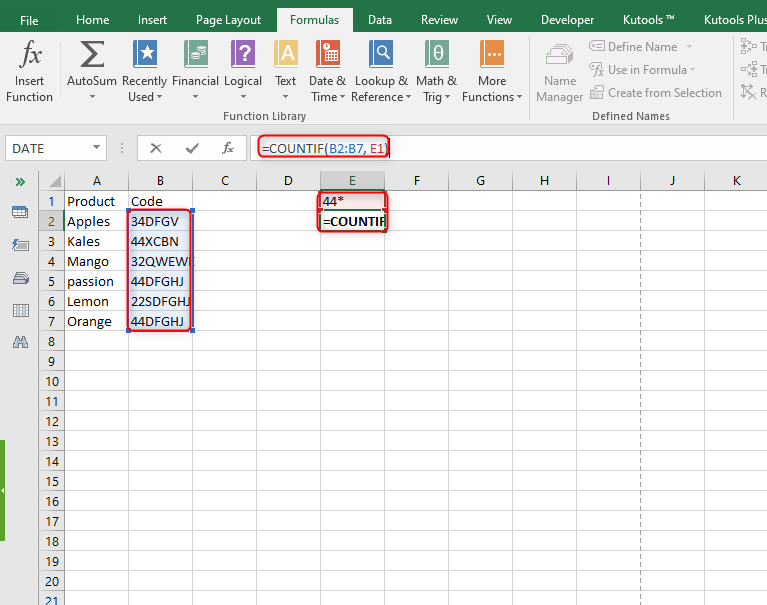
In our situation, we are looking at the condition of a specific number that appears at the start. We are now going to use the formula in the form; =COUNTIF (B2: B7, E1). The formula is written in the formula bar or results in cell E2. We are using cells B2 and B7 because our values are in those cells. Cell E1 is the condition cell.
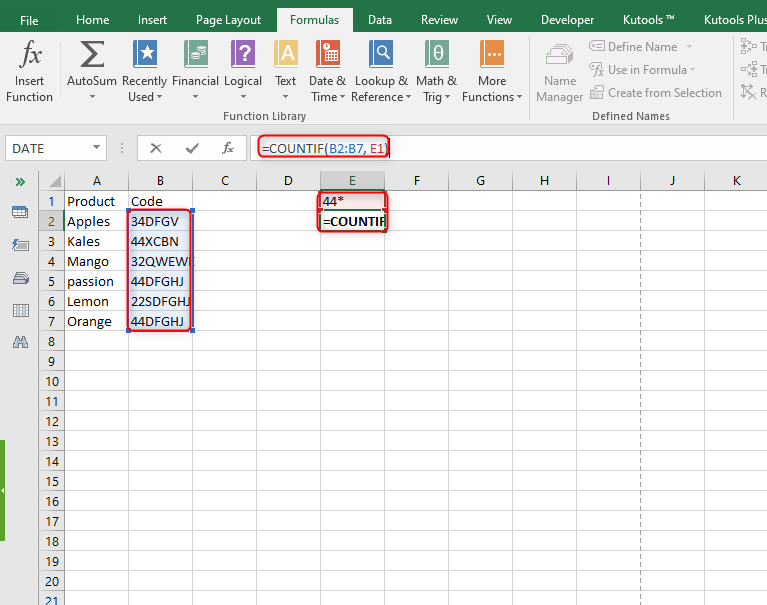
Correct usage of the formula should give you something like the one below


