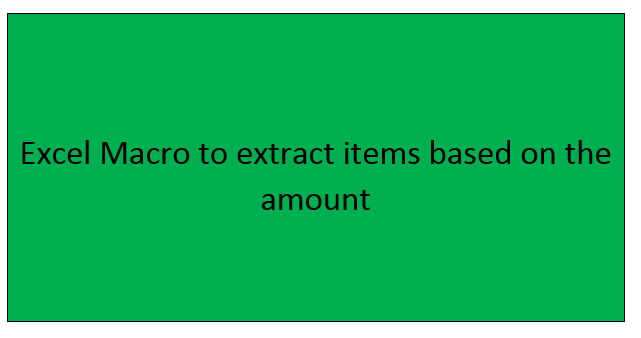Excel Macro to extract items based on the amount
In Excel, you can use a macro to find and extract items based on amount. You can also find distinct values from a column or row within your excel spreadsheet. An easier way to achieve this is by using the Excel Advanced Filter option via a macro. Using this saves you from having to search