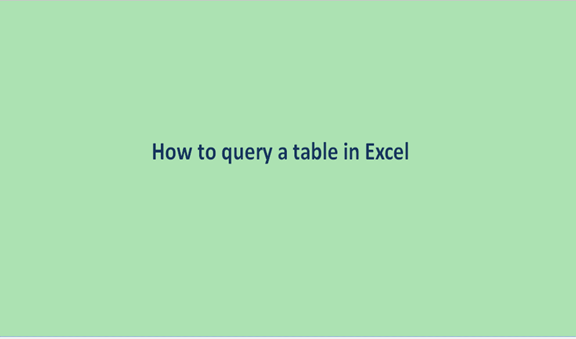How to query a table in Excel
In this tutorial, we will take an in-depth look at some formulas you can use to query a table. Tables are great in supporting structured referencing; hence, we can use basic formulas to carry out lots of tasks on excel. Without much ado, let's start.