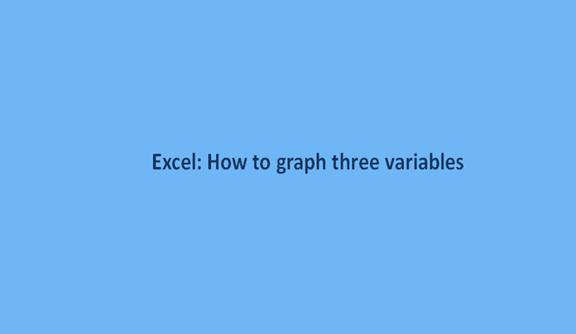How to graph three variables in Excel
Data analysis involves plotting graphs, and the XY graphs are among the most potent ones. You can use the XY graphs to plot and compare two variables, the trend and how they vary against each other. But what will you do if you have three sets of data to plot on the same graph? This